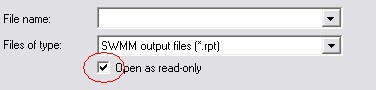|
Read SWMM Results
|   |
Imports SWMM 4 or SWMM 5 model results into SWMMReporter database.
Before running this procedure, you must specify a database location. Select Analyze | SWMM Reporter | Select Datbase to select an existing datbase. A blank database is provided in the installation folder, e.g. C:\Program Files\NetSTORM\SWMMReporter.mdb.
Multiple files in a single folder may be selected in the file selection dialog. The FileName field in the Junction Hydrographs and Conduit Hydrographs tables stores the name of the source file excluding its path and extension. E.g. output from c:\mymodel\future\run1.rpt is identified as run1.
NOTE!!! If the read-only box is checked, results will be appended to existing hydrographs